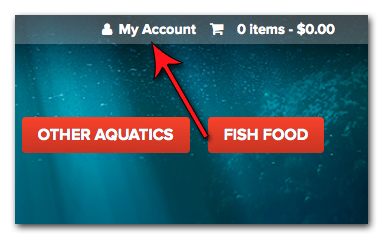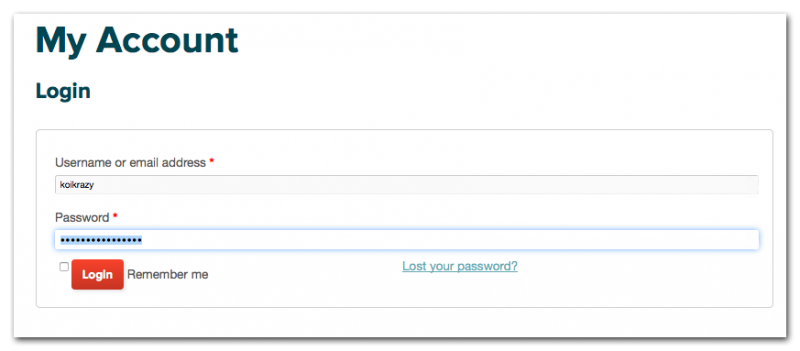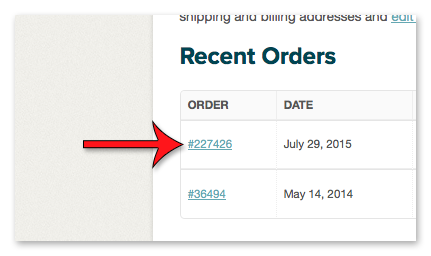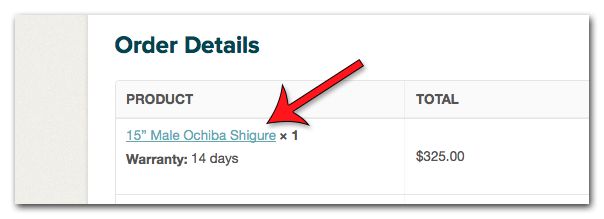Want to view the pictures of your koi after you have placed your order, and your fish have been removed from public view? No problem, just follow these simple steps.
- From any page of the website, click “My Account” in the upper right hand corner. (If you are already logged into your account, you can skip steps #1 and #2. Instead hover over “My Account” and click “View Orders”, then move to step #3).
2. Enter your username and password, then click “Login”.
3. Under “Recent Orders”, click the order number containing the item or items you would like to view.
4. In the “Order Details” view, click the link for the item you wish to view. This will take you to the product details page.
The primary photo will be greyed out, to signify that the fish has been sold. Click on the primary photo to bring up the photo gallery of all available pictures in full color.
Photos and item listings remain on our server for a limited amount of time. If you cannot click the product link, or the photos do not appear, they have been removed from our server and are no longer available.
Questions? Contact us here.