Have a problem with your order? Follow these instructions to notify us and request a refund.
1. Document your issue with digital photos.
Photograph any DOA fish, fish that you believe you received in error, or any other issues with your fish. You do not need to cut the tails off of DOA fish. If your package was damaged in shipping, document the damage to the package.
2. Go to your My Account page.
Orders containing items that are eligible for a refund will display a “Request Refund” button. If no button exists, all of the items in the order have exceeded the warranty period. Contact Us regarding items that have exceeded the warranty period.
Click the Request Refund button for the order you are having problems with.
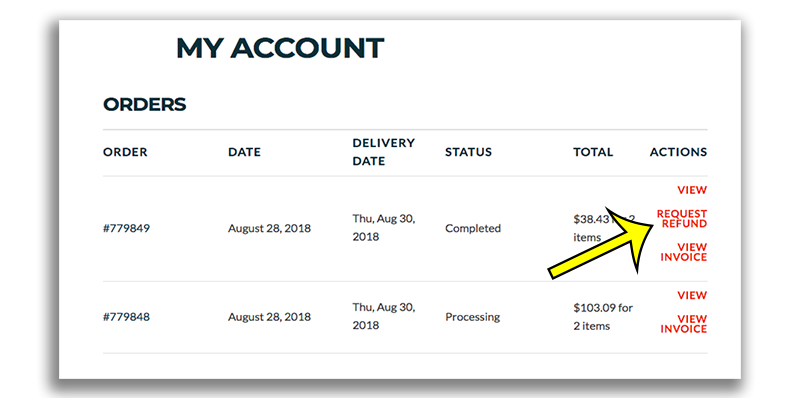
3. Select the item(s).
Click the check box next to the item or items that you are requesting a refund for, then click “Request Refund”
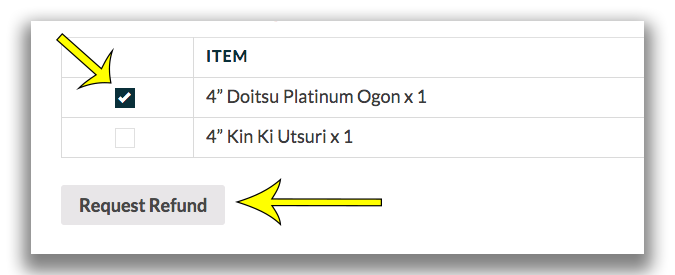
4. Enter your information
- Select the reason for your Refund Request
- Provide any pertinent details about your shipment or fish
- Upload any pictures you have supporting your Refund Request
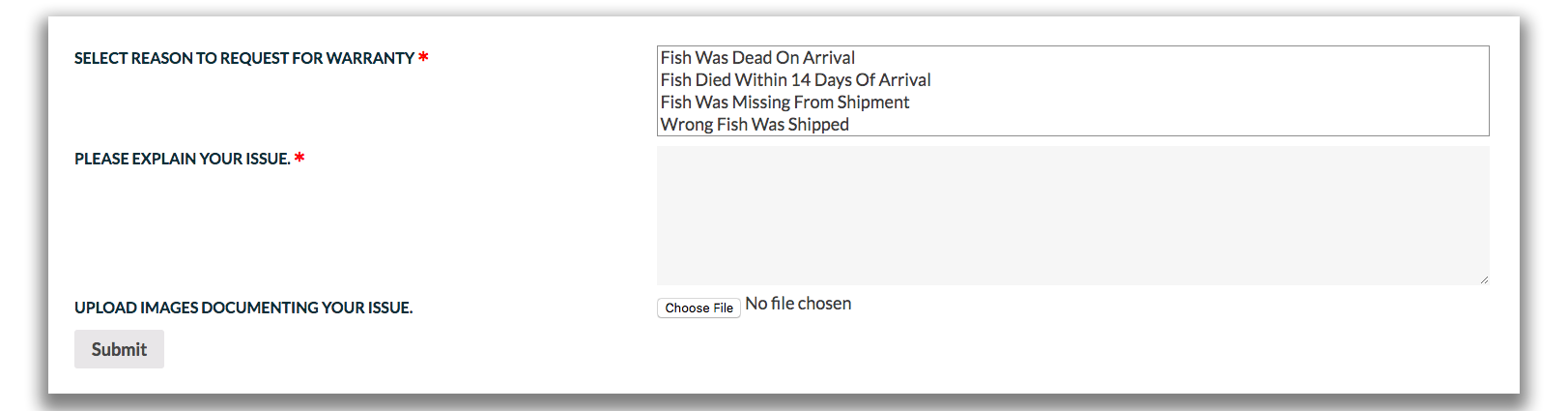
5. Submit your request
You will receive an email confirming receipt of your request. A member of our staff will review your request in less than one business day. You will receive further email confirmation that your request has been accepted or denied, or you may receive a request for more information.
